
![]() Epson Perfection Photo Color Scanners are available for check out.
Epson Perfection Photo Color Scanners are available for check out.
NOTE: Epson software is compatible with Windows, Mac and Linux Operating Systems.
Steps to Download Epson Scanner Software
1. Go to https://epson.com/usa, opens a new window
2. Click on the “Support” tab at the top of the website and a drop-down menu will appear. Click on “Scanners.”
3. Click on “Perfection Series.”
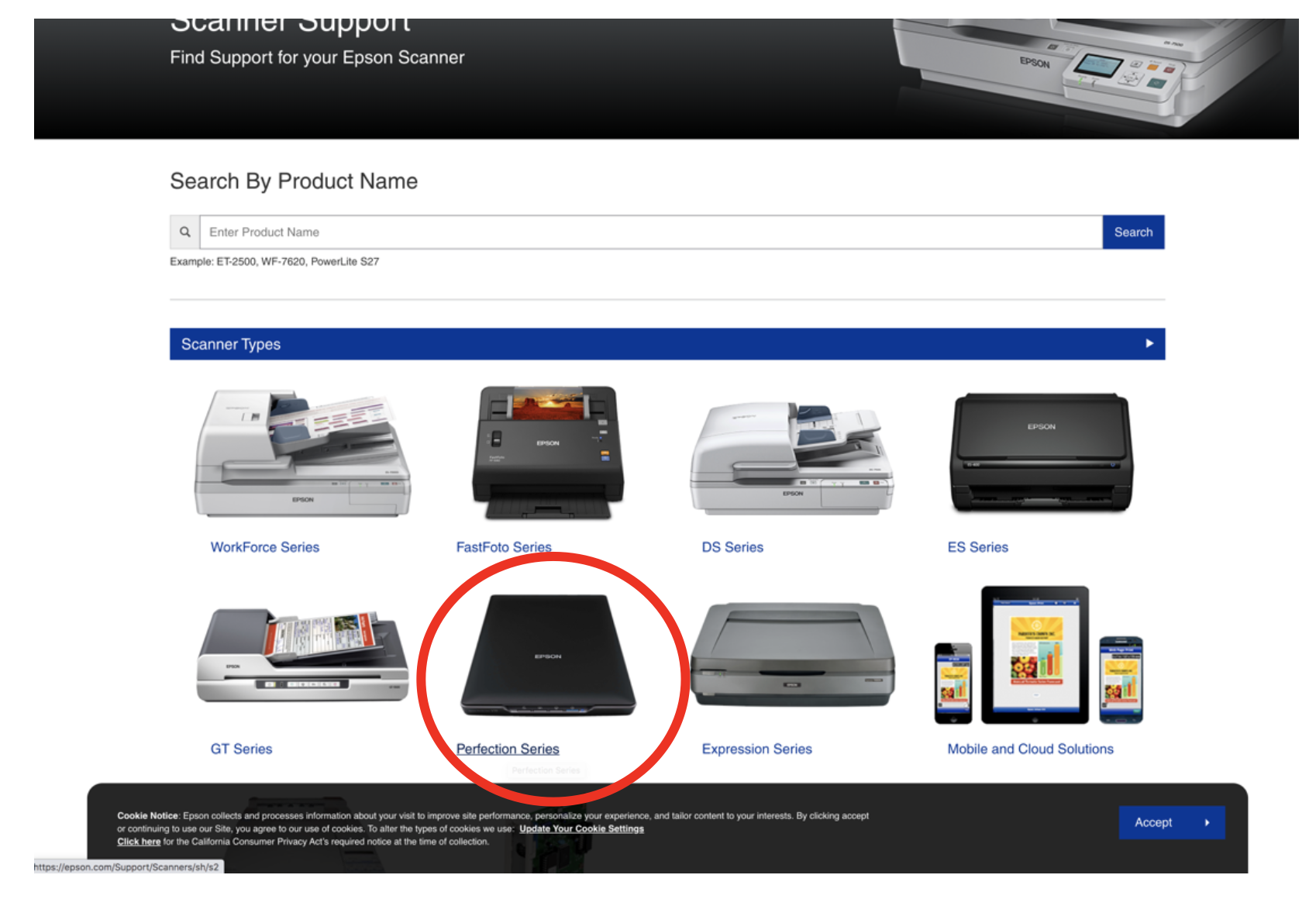
4. Select “Epson Perfection V600 Photo” from the list of options.
5. The following screen will appear. Select your operating system from the drop-down menu (circled in yellow).

We chose Windows 11.


6. Click on the blue "GO" button.
7. You'll then click on the blue "Download" button (circled in yellow below) on the next screen.

8. You’ll see an ".exe" file download in your browser. After it has fully downloaded, click on that file to open it.

9. Then...
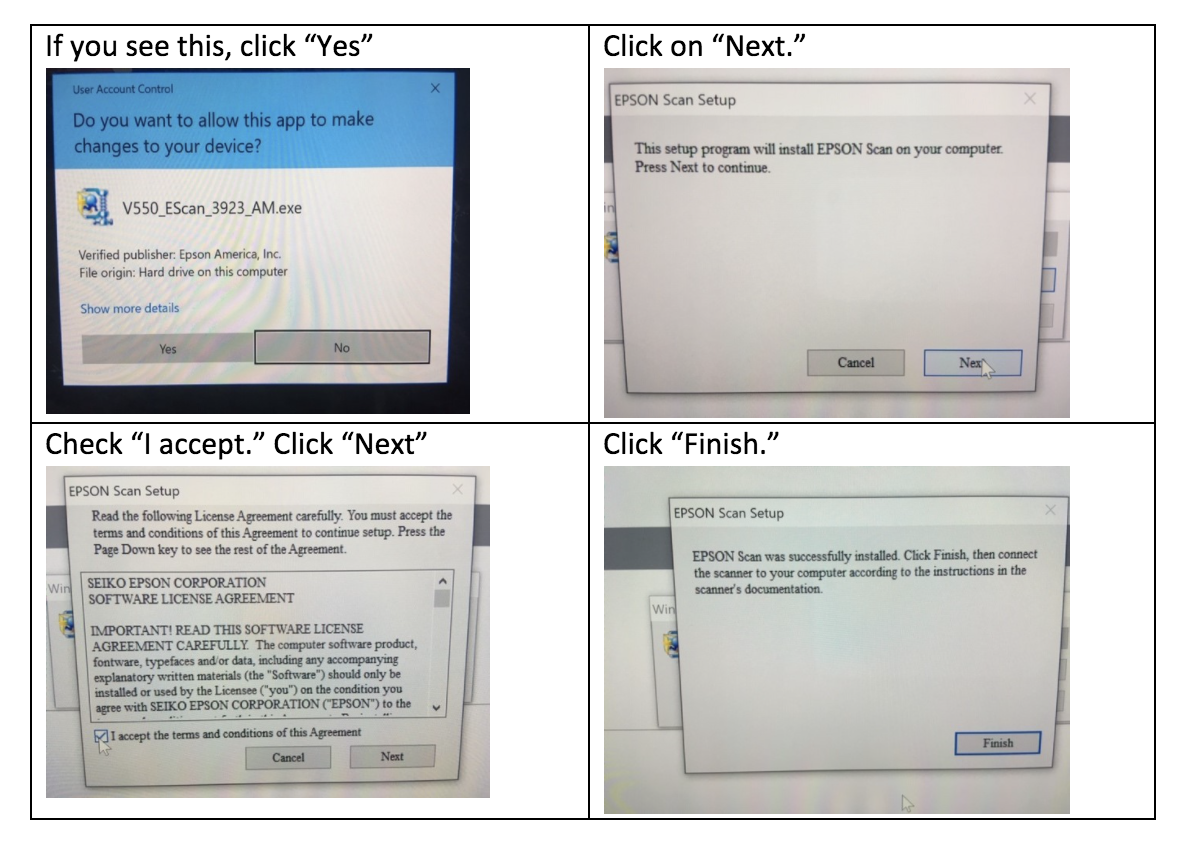
10. You should now see the Epson scanner icon on the desktop (shown below).
![]()
The end!


Add a comment to: Epson Scanner: Downloading Software (PC)