

Epson Perfection Photo Color Scanners are available for check out. NOTE: Epson software is compatible with Windows, Mac and Linux Operating Systems.
Steps to Scan Medium Format Film Using the
Epson Scanner
Caution: Hold only the edges of the film strips or use gloves, or you may damage the film. Make sure the white areas on the back of the holder are not scratched, dirty, or covered in any way or the scanner may not correctly detect the holder during scanning.
- If your film is curled, you can flatten it using the support sheet that came with the medium format film holder.
- Open the medium format film holder cover.
- Slide the medium format film into the holder with the shiny side facing down as shown.
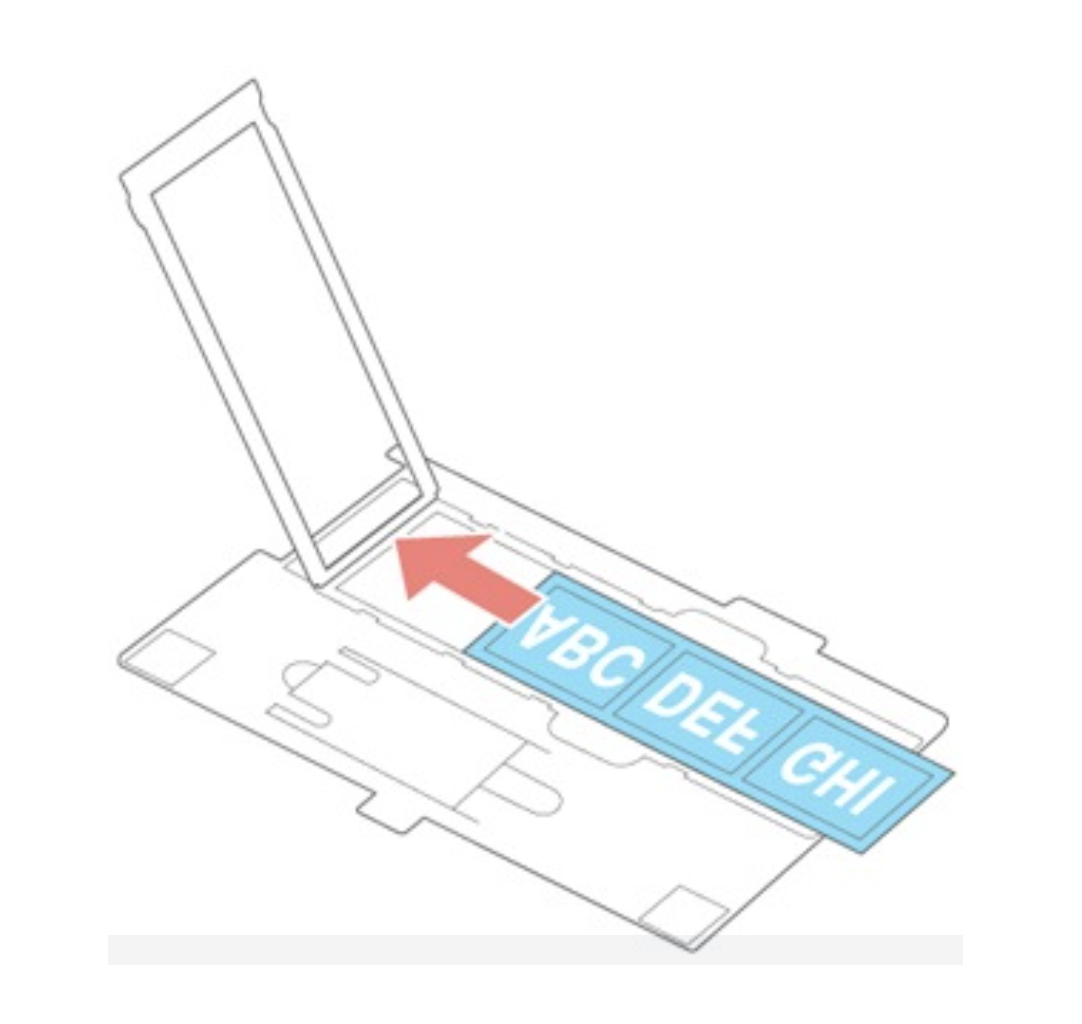 Note: The images and any wording on the film strips should appear backward. Do not cover any of the small holes in the holder.
Note: The images and any wording on the film strips should appear backward. Do not cover any of the small holes in the holder.
4. If the edges of the film curl up, place the support sheet under the film with the glossy side facing up.
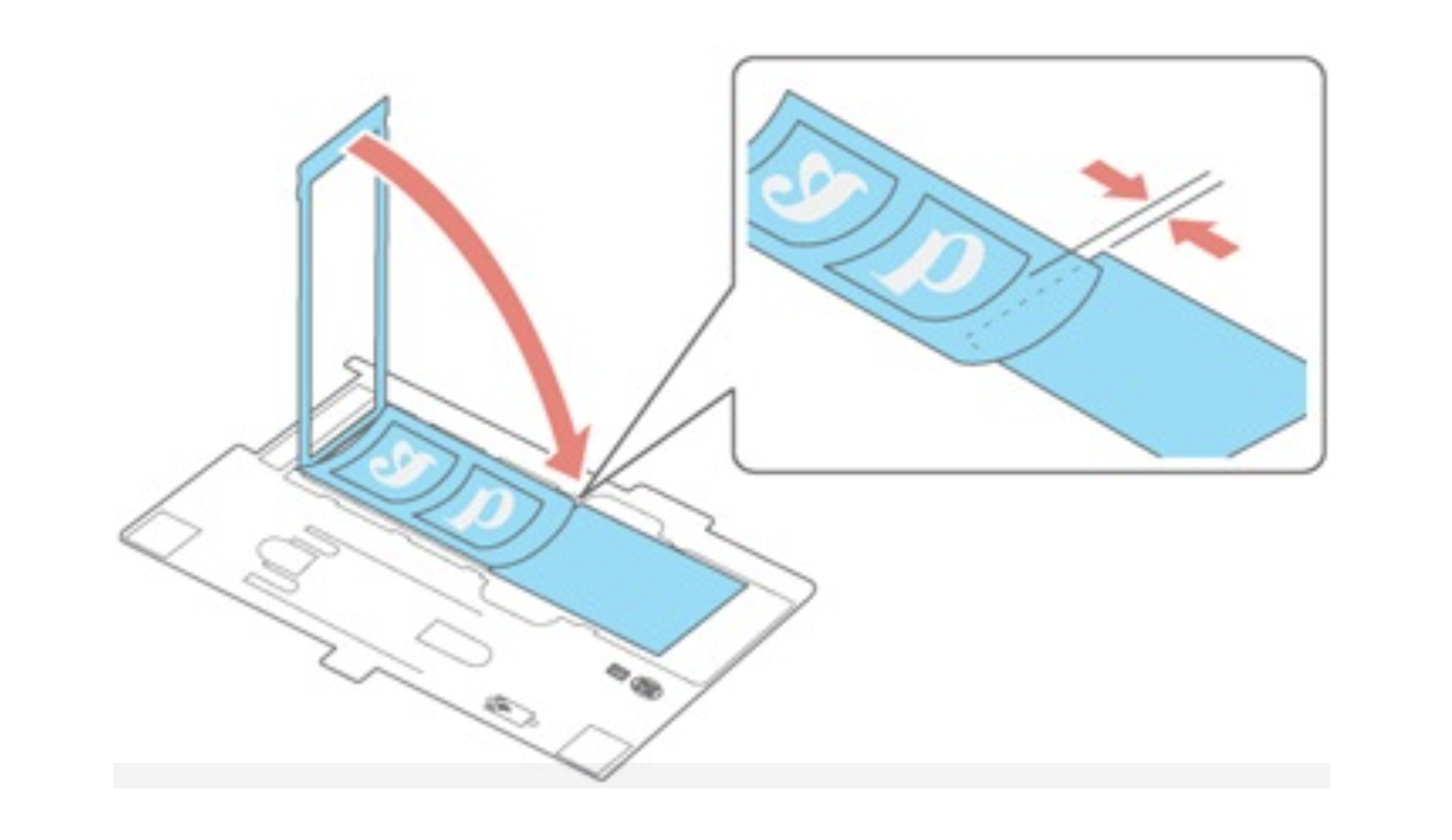
5. If the edges of the film curl down, place the support sheet on top of the film with the glossy side facing down.
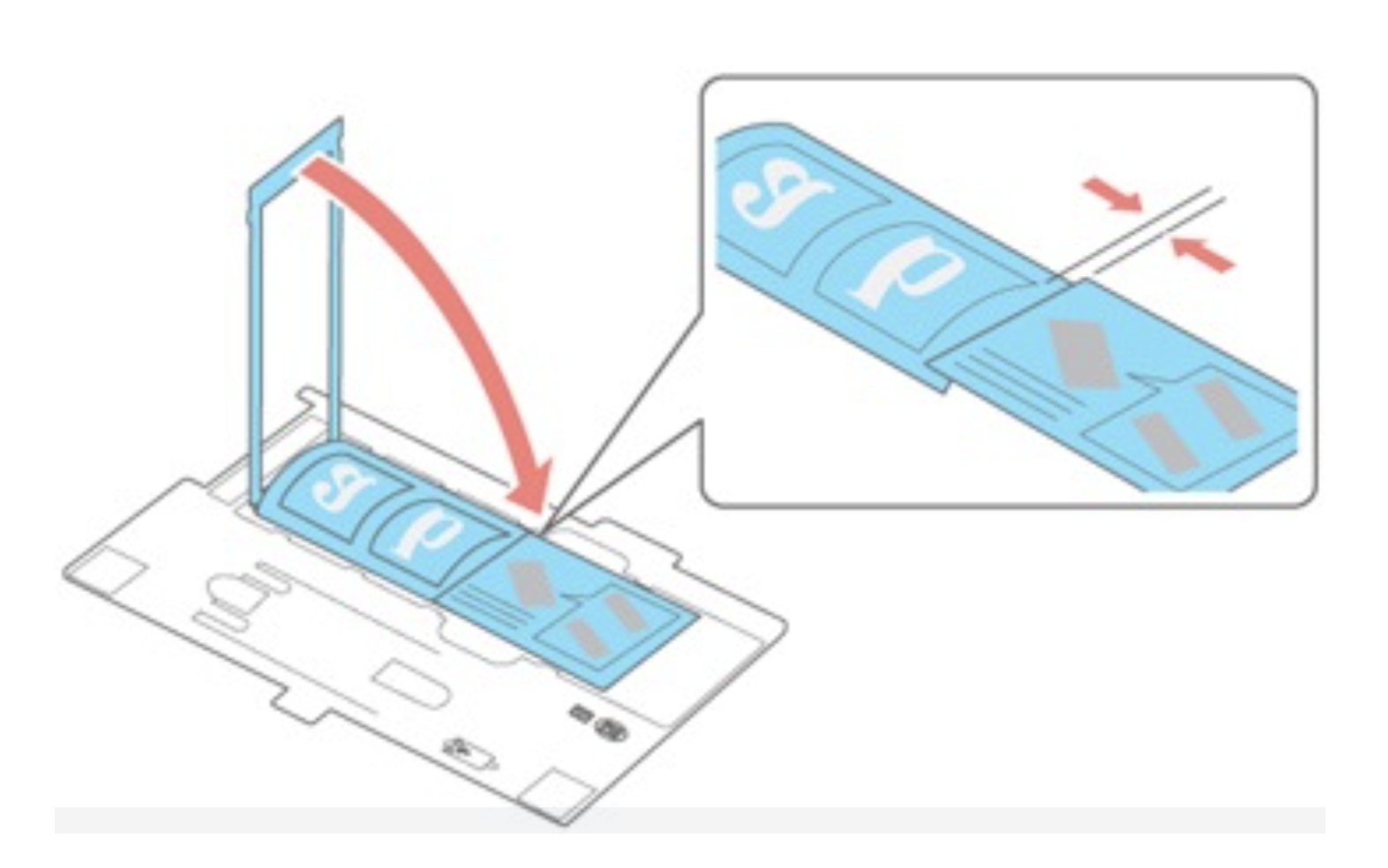 Caution: Make sure only the glossy side of the support sheet touches the film surface. If you place the support sheet upside-down, it may damage the film.
Caution: Make sure only the glossy side of the support sheet touches the film surface. If you place the support sheet upside-down, it may damage the film.
6. Close the film holder cover and press it down until it clicks into place. Also press down all the edges of the cover to secure it.
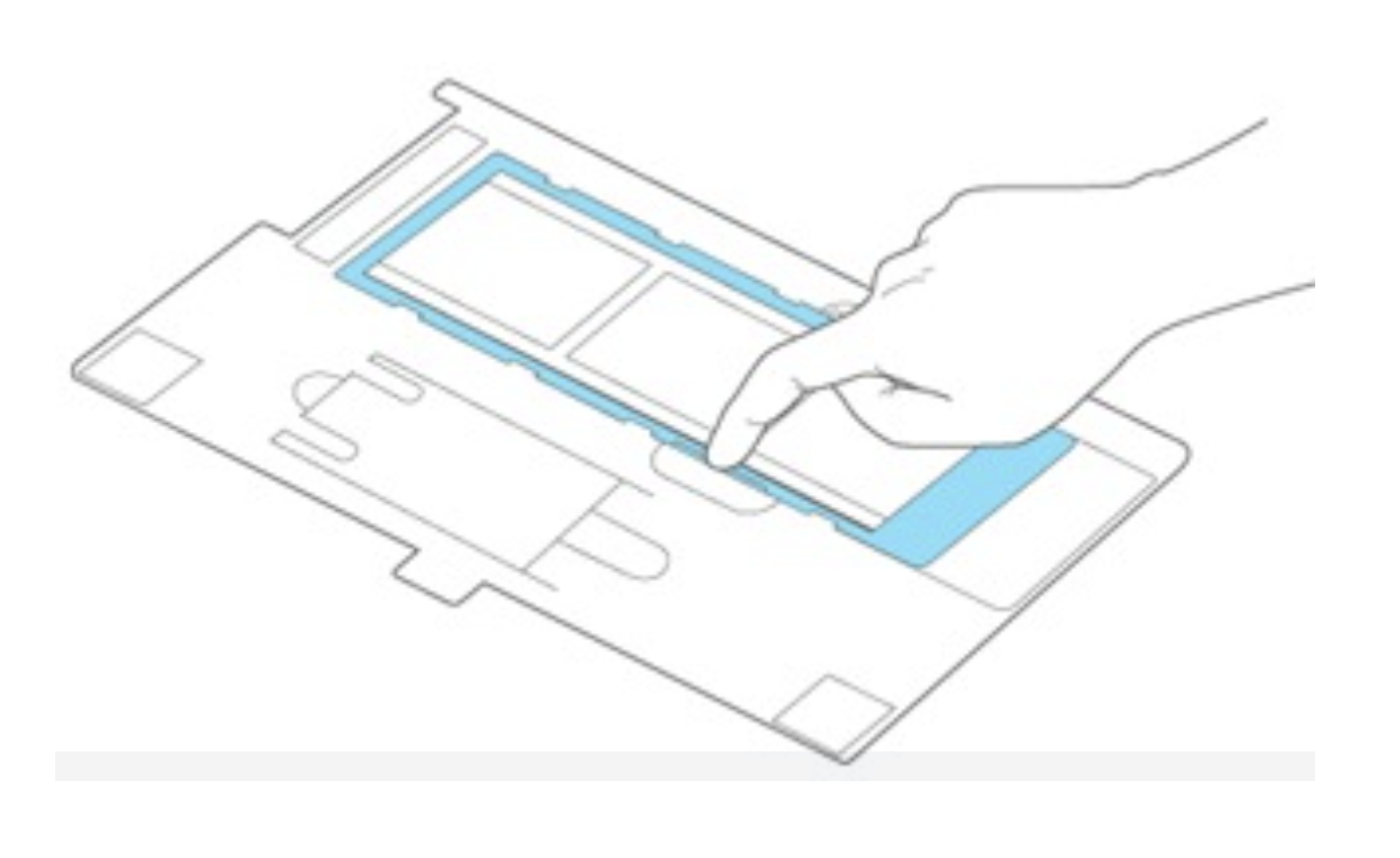 7. Open the scanner cover.
7. Open the scanner cover.
8. Remove the document mat from the scanner cover, if necessary.
9. Place the holder on the scanner glass as shown. Align tab "B" on the holder with area "B" on the scanner.
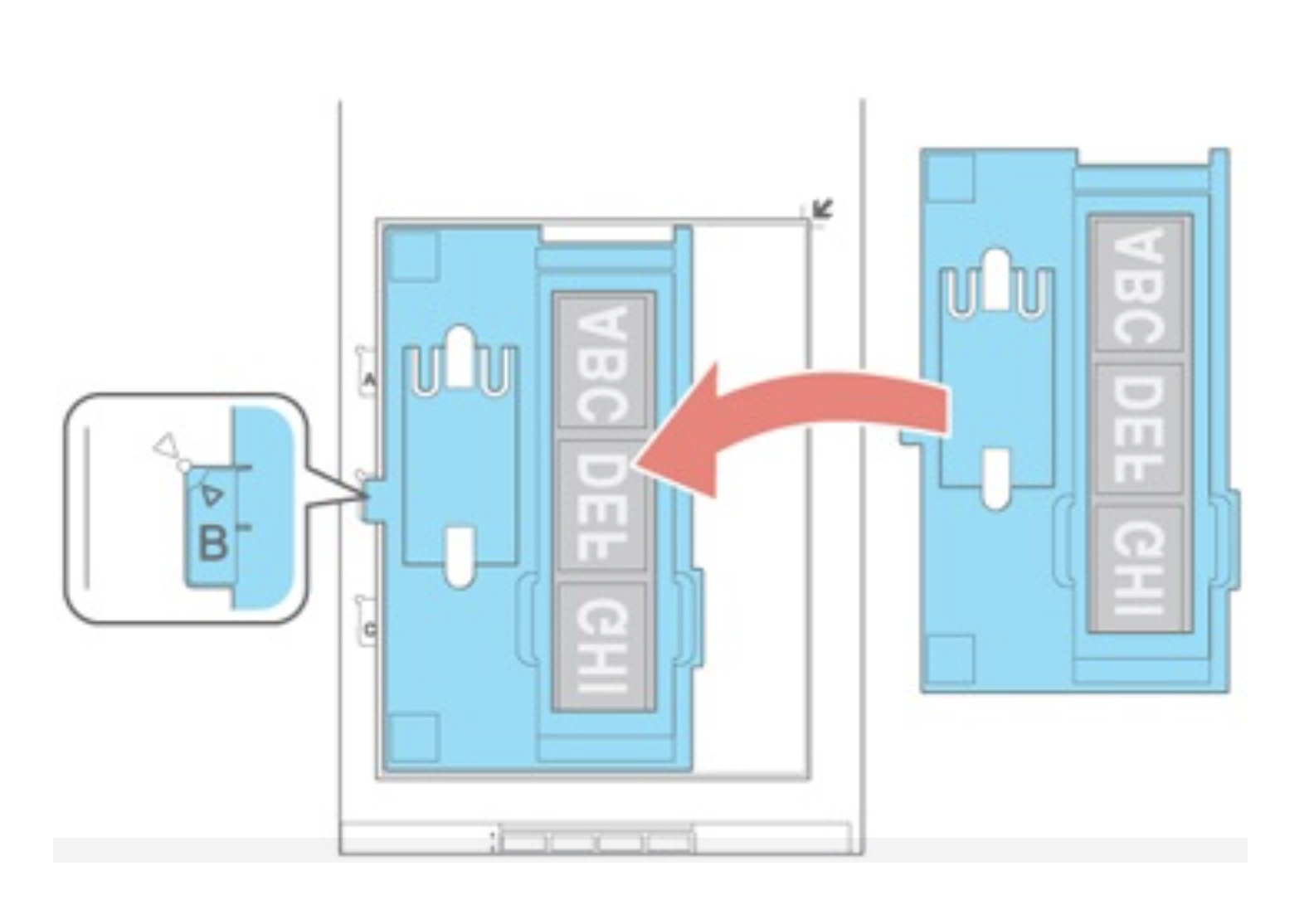
10. Close the scanner cover gently to keep the holder in place.
You're all done and ready to scan! You can no follow the directions for scanning slides or scanning photos.


Add a comment to: Epson Scanner: Scanning Medium Format Film (PC)