
Check out our other Inswan blogs for more information.
Documate is the recommended software application to control your Inswan document camera.
Visit the Inswan website, opens a new window to download the Documate software. Select the download that matches your computer.
I'll be using a computer with the Windows operating system,
- To get started will click on the download button on the following Windows option.
-
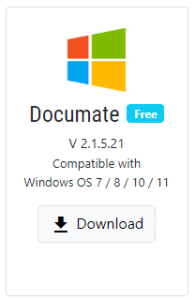 After clicking on download, wait about a minute or so and then check your Downloads folder for a Documate ZIP folder.
After clicking on download, wait about a minute or so and then check your Downloads folder for a Documate ZIP folder.
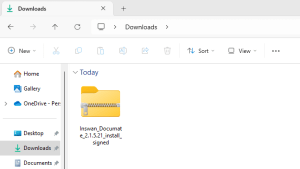
- Click on it to open it. You'll then see a file.
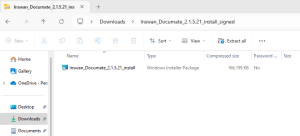
- Click on that file. You'll then get the following pop-ups.
- Click on "Next."

- Click on "Next."
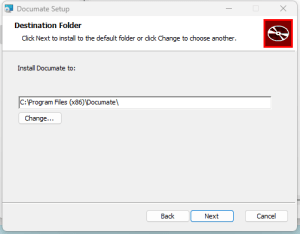
- Click on "Install."
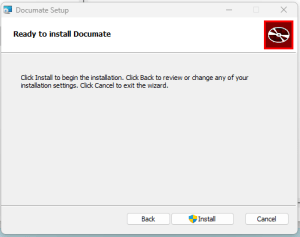
-
-
Click on "Finish."
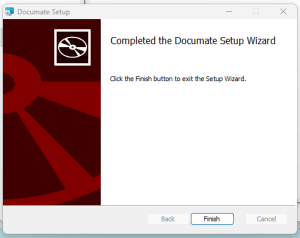
-
Click on "Finish."
- The Setup Wizard will close and you'll then find the Documate software icon on the desktop.
![]()
Documate is now installed and ready to go!


Add a comment to: Inswan: Downloading Documate Software