
Check out our other Inswan blogs for more information.
Ready to start using Documate to edit photos from the Inswan document camera? Let's go over how to navigate the software interface.
![]() To view the Documate interface, click on the Documate icon located on the desktop (shown below).
To view the Documate interface, click on the Documate icon located on the desktop (shown below).
Documate will open with the following user interface. If the Inswan camera is connected to the computer and the software in Live Mode, you will likely see a live view of whatever the InSwan camera is aimed at.
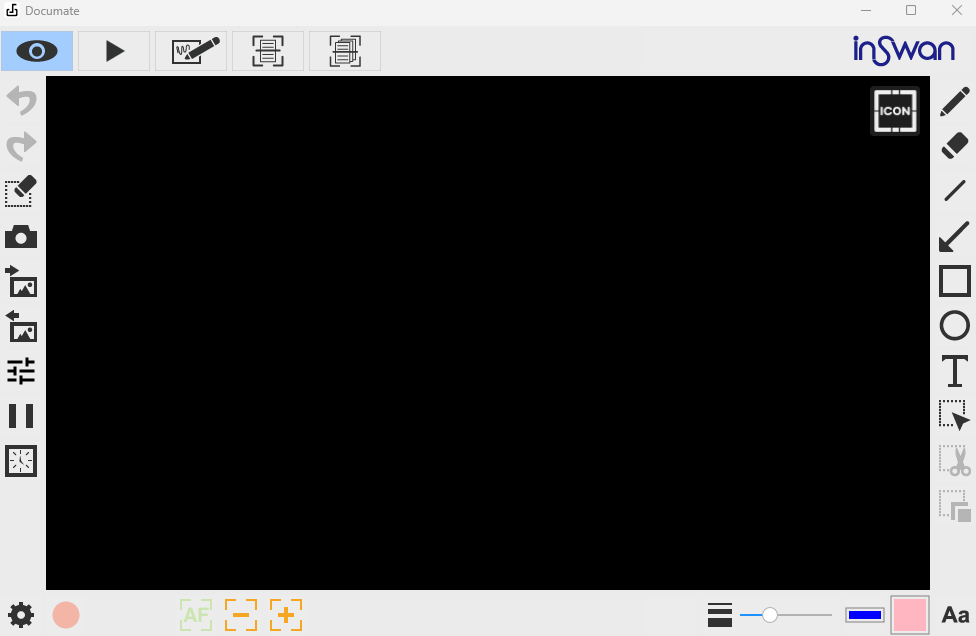
Let's take a look at the buttons across the top.
Each icon represents a mode:
- Live mode
- Playback mode
- Drawing mode
- Scan mode
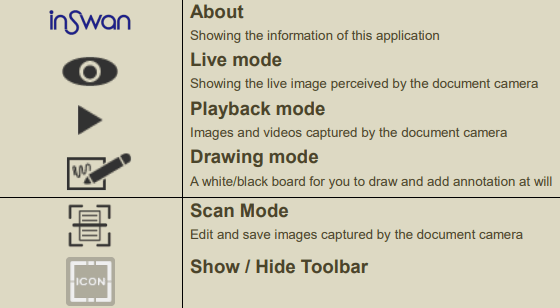
The icons on the left and right sides of the interface screen represent tools that can be used with the "modes."
The tools you use depend on which "mode" you're using. View the Documate Software Manual, opens a new window to discover what's possible in each of the modes.
Video Tutorials
View tutorials, opens a new window provided by Inswan to address particular types of projects.


Add a comment to: Inswan: Navigating the Documate Interface