 Have you heard of “phishing”? Phishing refers to the practice of sending fraudulent emails pretending to be from legitimate companies in order to trick recipients into revealing vulnerable information, such as credit card information and passwords. This is one of the most common threats to your online information. Learn how to keep yourself safe with a few important cybersecurity tips!
Have you heard of “phishing”? Phishing refers to the practice of sending fraudulent emails pretending to be from legitimate companies in order to trick recipients into revealing vulnerable information, such as credit card information and passwords. This is one of the most common threats to your online information. Learn how to keep yourself safe with a few important cybersecurity tips!
-
Check the email address of the sender.
Frequently, fraudulent emails are designed to seem as though they are coming from reputable emails. However, the ruse breaks down if you look at the email address. Here’s an example:
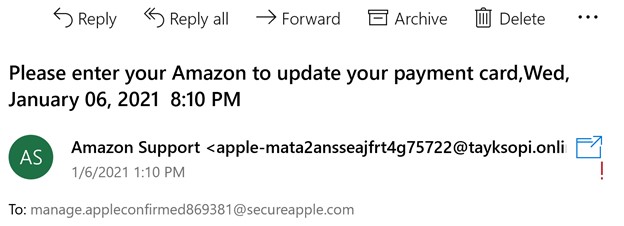
Notice the email address following Amazon Support; a legitimate email from Amazon would be sent from the domain @amazon.com. If you’re not sure if an email is legitimate, you can always navigate to the website yourself to double check.
Your bank will never prompt you to log in via email, and important information from government entities will be sent via email. Another tell of a fraudulent email is obvious typos or formatting mistakes in the email. If you spot these, especially in an email from a reputable organization like your bank, it’s a fake!
-
Don’t click links in email unless you know to expect them.
Another common phishing tactic is to send emails designed to look like a link from someone you know and have a contact for. This typically occurs when the contact’s email has been hacked, giving phishers access to their contacts. If you receive an unexpected email from a contact you are unsure of, reach out to them before clicking the link to confirm it is legitimate.
-
Scan all attachments with an antivirus software before opening.
After saving an attachment on your computer, right click it. There should be an option to scan it with your antivirus software to make sure it is safe to open.

Need to get free anti-virus software for your computer? This article, opens a new window by PC Mag has plenty of suggestions!
-
Do not click the unsubscribe link on a suspicious email.
It can be tempting to click the unsubscribe link at the bottom of an unexpected email. Be wary; these can also be phishing links! One exception: if you recently bought a product and began receiving emails from the company’s newsletter, you have likely been automatically enrolled in their newsletter and may unsubscribe safely. If you are unsure about an email’s legitimacy, the safest thing to do is mark it as spam instead of unsubscribing.
-
Use strong passwords.
A common cybersecurity risk is using the same password for every account. Increase your cybersecurity by setting strong unique passwords for all your accounts. Trying to set a strong password you’ll remember? Try a longer password, like a whole sentence that you will remember, with certain letters replaced with numbers or symbols. (Something like, “S0me0ne l3t th3 C@t 0ut?!”) Or, consider moving over to a password manager that will remember your strong passwords for you! For more in depth information on password safety, including tips on strong passwords, two-factor authentication, and using a password manager, check out our previous blog on Maintaining Personal Cybersecurity.


Add a comment to: Top 5 Cybersecurity Tips for Your Email Inbox