If you are one of those people who do the same search every week so you can get on the hold list early, keep reading.
It can be time-consuming searching for your favorite author’s new book every week, or seeing what new DVDs are on order. Well, the catalog has an option called “Save Search.” This option appears after you perform a search.
We’ll search James Patterson, since he releases new books all the time. First you do your search. We'll use this one.
Let’s save that search so you don’t have to do it every time you search for his new books.
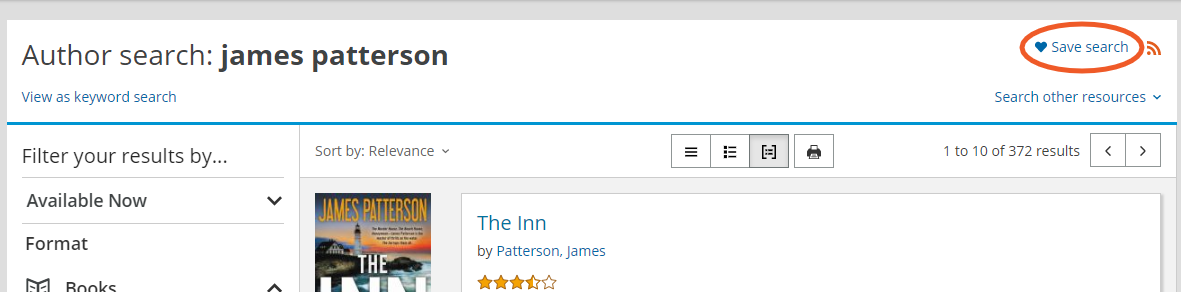
Click "Save Search;" if you aren’t already logged in, the system will ask you to log in, then name that search before you save it.
Ok, now where to find that search you just saved. When you’re logged in, you can click on “My Library Dashboard” in the upper right-hand corner under your username (you can also click on "My Settings"). Slightly down the page on the left, you’ll see “View My Saved Searches.”
Click on that and you will go to a page of all the searches you have saved. 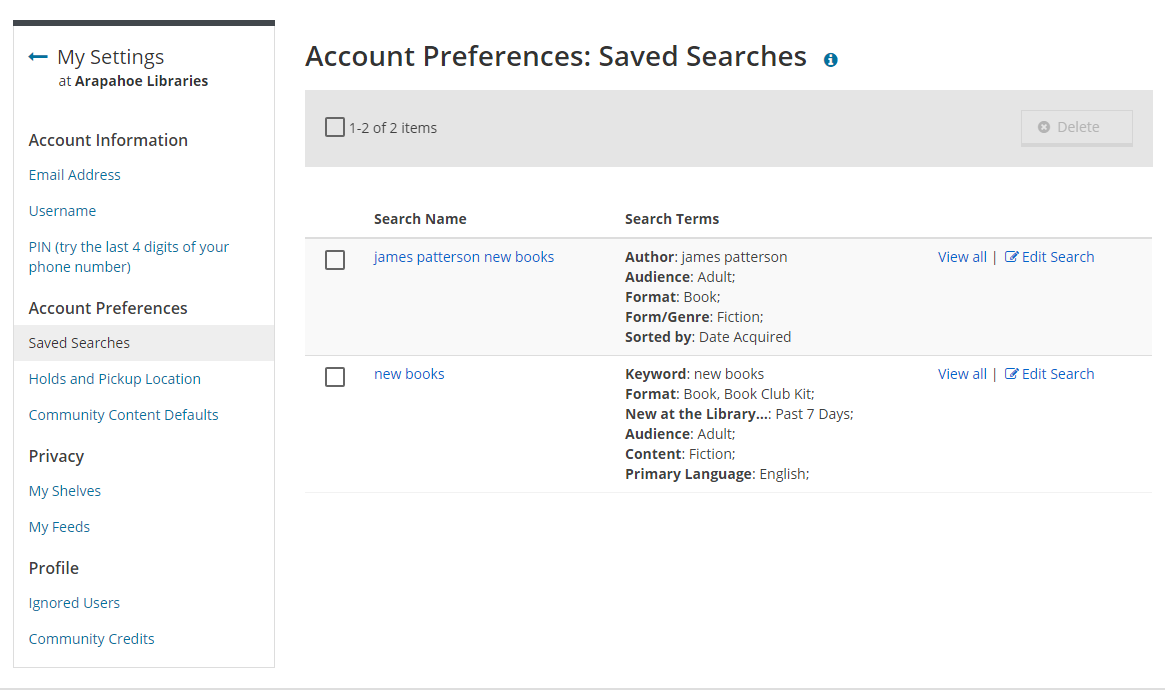
Click on your search and you should see any newly acquired books at the top of your search.
Now, if you want to take it one step further and make your life really easy, get emails when that new JP book has been ordered. To do this, go to your search. Click on the RSS icon in the upper right corner of the page.
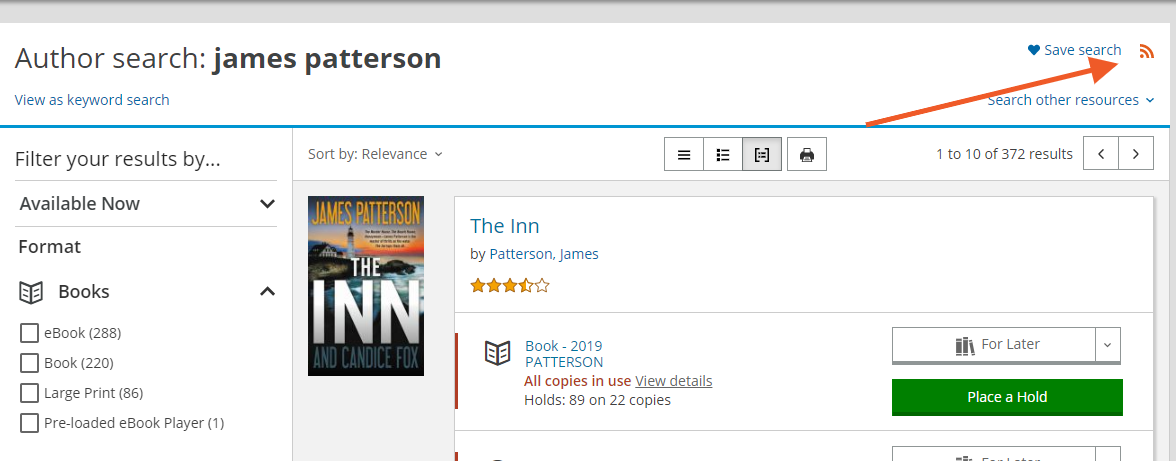
A new page will open, and all we are going to do with that new page is copy the URL from the address bar. For the James Patterson search, it will look like this: https://gateway.bibliocommons.com/v2/libraries/arapahoelibraries/rss/search?query=james%20patterson&searchType=author
Now, let’s go to a website that will send us emails when new items get added to our search. Blogtrottr is a good and easy one. Paste that URL you just copied in the bar that’s in the middle of the webpage, in the next box enter your email, then hit that “Feed Me” button and you are all set. If everything is working correctly, you will get an email when we order new items that match your search.
We hope you find that helpful easy. What's your favorite search?
Updated on 9/4/19


Add a comment to: Saved Searches and Email Alerts for New Items