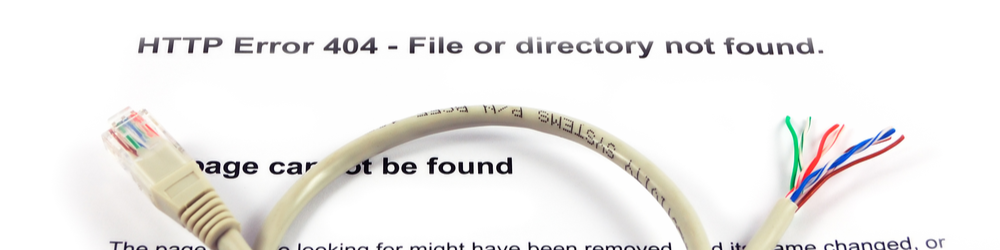 404 Not Found. 404 Error Page Not Found. File Not Found, Error 404. Server Not Found. The requested URL was not found on this server.
404 Not Found. 404 Error Page Not Found. File Not Found, Error 404. Server Not Found. The requested URL was not found on this server.
Have you seen a 404 message when you're trying to access a website? Not sure what it is or why you've gotten that message? Even after checking that the URL is typed in correctly, or refreshing the webpage to make sure it loaded correctly, you’re still getting this prompt. What should you do?
What is a 404 error?
A 404 error mostly like has the same root issue: essentially it's a problem reaching information. The browser (the system you are using, like Chrome or Safari), found the server (the hardware and software that the webpage is stored on) but could not find the specific information that was requested.
Why do 404 errors occur?
A 404 error occurs when the administrator of the website has either deleted or moved a page or the entire website that you are trying to access. In some instances, the URL is broken, which can mean the administrator of the website incorrectly maintained the site. Other reasons include:
- accidently typing in the wrong URL (such as spelling mistakes or missing a forward slash),
- clicking on a link that has been deactivated or changed and a redirect to the new webpage is not available,
- or when you do everything correctly but just that the website administrator has made an error on their end.
What should I do if I get a 404 error?
The next time you see a 404 error, don't fret. The 404 error can likely be solved by double checking everything you’ve done or refreshing the page. If that doesn't work, try searching the website by keyword to find the information you need. If you continue to get a 404 error message, try finding a different website if possible, and move on. If that's not an option, check the website later to see if the error has been resolved.
Have a technology question or need help with your device, like a laptop or smartphone? Ask a Technology Specialist!


Add a comment to: What’s a 404 Error?