

The Elgato Video Capture is available for check out.
Steps to Connect the Elgato Video Capture to a VCR and Computer
- Below is the cable used to connect the Elgato Video Capture cable to the VCR.

NOTE: The yellow RCA jack is the video jack. The red and white jacks are left/right audio jacks.
NOTE: The Elgato Video Capture cable also comes with an “S-Video” jack. We will not be using that in this tutorial. Instead we'll be using the yellow video jack.
2. The USB end of the Elgato Video Capture cable will plug into a USB port on the computer. USB end circled in blue.
 3. One end of the black RCA cable will plug into “Video Out” or “Line Out” ports on the back of the VCR. Match the colors—red/red, white/white and yellow/yellow.
3. One end of the black RCA cable will plug into “Video Out” or “Line Out” ports on the back of the VCR. Match the colors—red/red, white/white and yellow/yellow.
 4. The other end of the black RCA cable will plug into the RCA end of the Elgato Video Capture cable. Again, red/red, white/white, and yellow/yellow.
4. The other end of the black RCA cable will plug into the RCA end of the Elgato Video Capture cable. Again, red/red, white/white, and yellow/yellow.
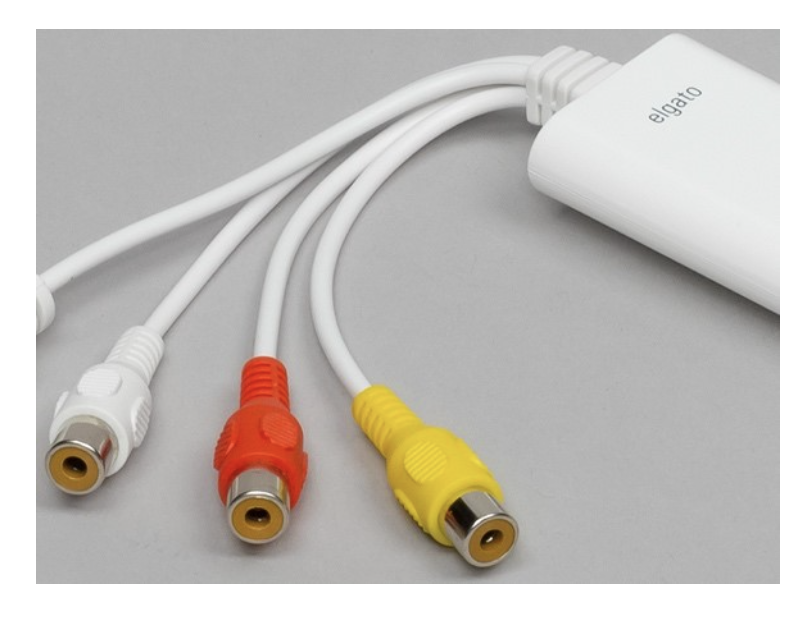
That's it! You're all done!


Add a comment to: Elgato Video Capture – Connecting from VCR to Computer