
To use the ION Tape Express or the ION Vinyl Converters you will need the EZ Vinyl/Tape converter software, which can be downloaded for free, opens a new window to a Windows or Mac computer.
1. Click on the download button that represents the computer you’re using. For this tutorial, I chose “Download for Windows."
 2. The file will download in the left corner of your browser. Once it's downloaded, click the file to open it.
2. The file will download in the left corner of your browser. Once it's downloaded, click the file to open it.
- If you see this pop-up, click on “EZVinylTapeConverterSetup.”
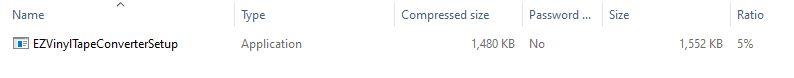
3. Click "Run," then choose "Yes."
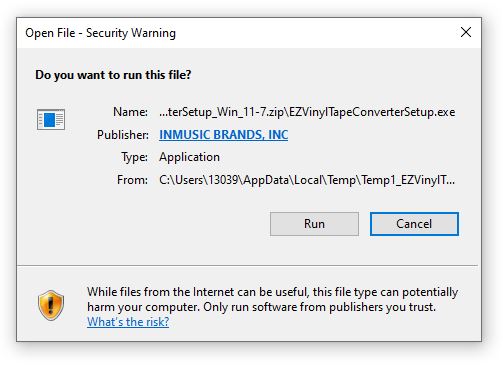

4. Choose your setup language and click "OK."
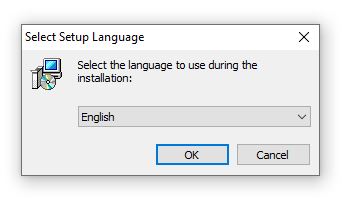
5. The Setup window will appear. Click "Next."
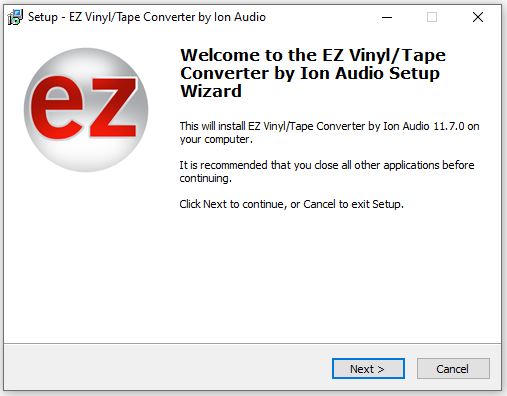
6. Read the license agreement. Click "I accept the agreement" button and then click "Next."
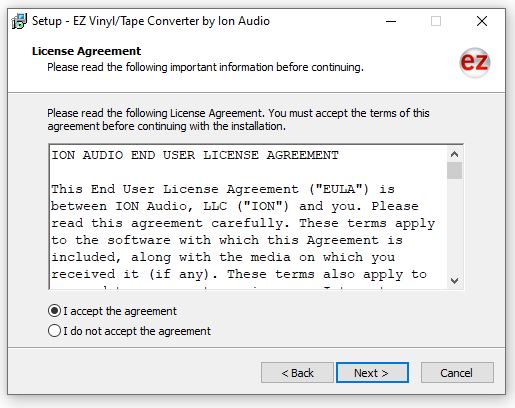
7. The setup will suggest a location for your file to be saved. You can choose another location, or continue with the pre-selected location and click "Next."
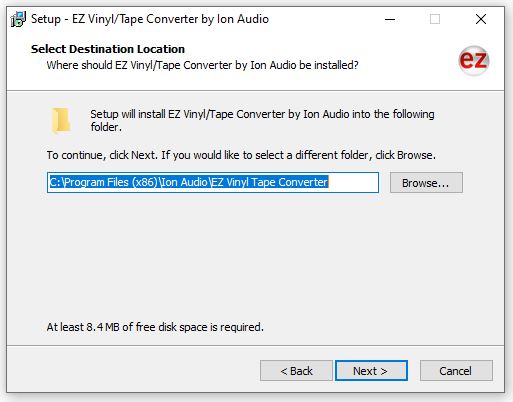
8. If you'd like a desktop icon created, check the "Create a desktop icon" box. Then click "Next."
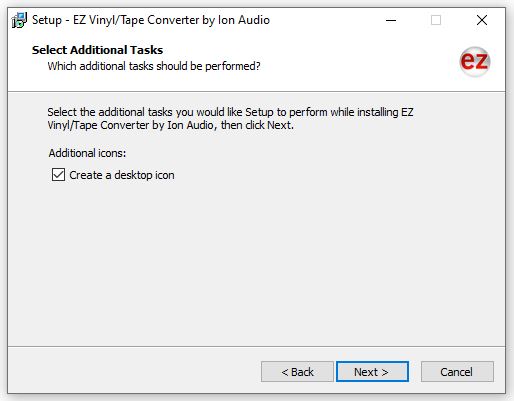
9. The program is ready to install. Click "Install."
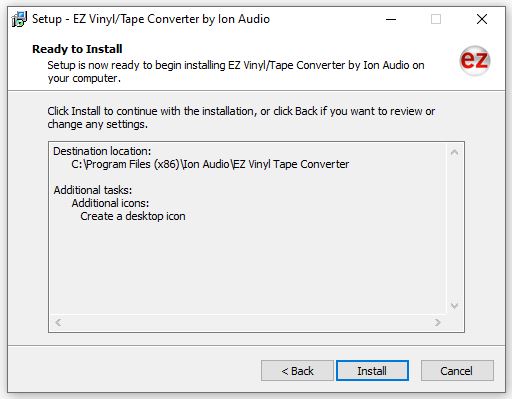
10. Click "Finish" to exit setup.
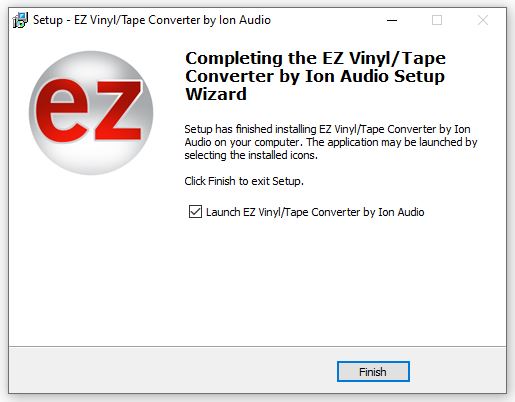
11. EZ software will open. Click "Next."
- If you chose the option for the icon, the EZ icon will be on your computer's desktop.
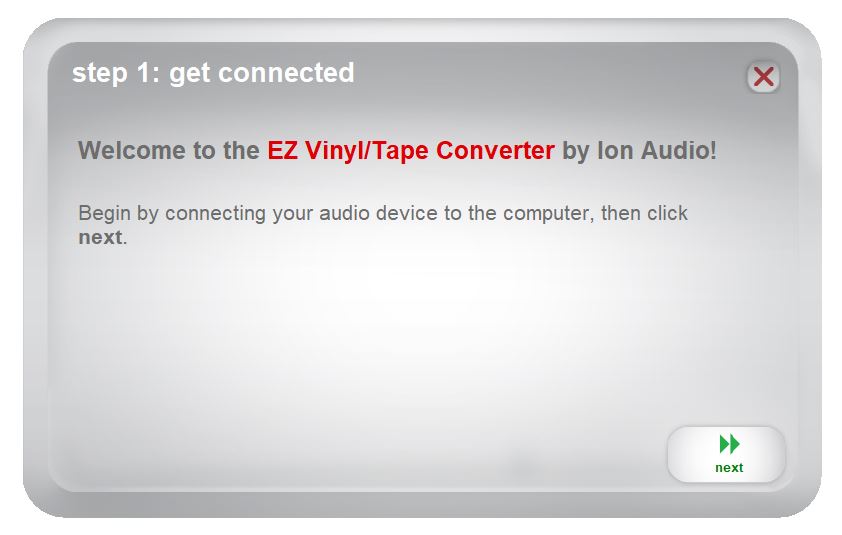

You're now ready to start converting your cassette tapes! See our blog post on converting cassette tapes.



Add a comment to: EZ Software for ION Cassette and ION Vinyl Converter