
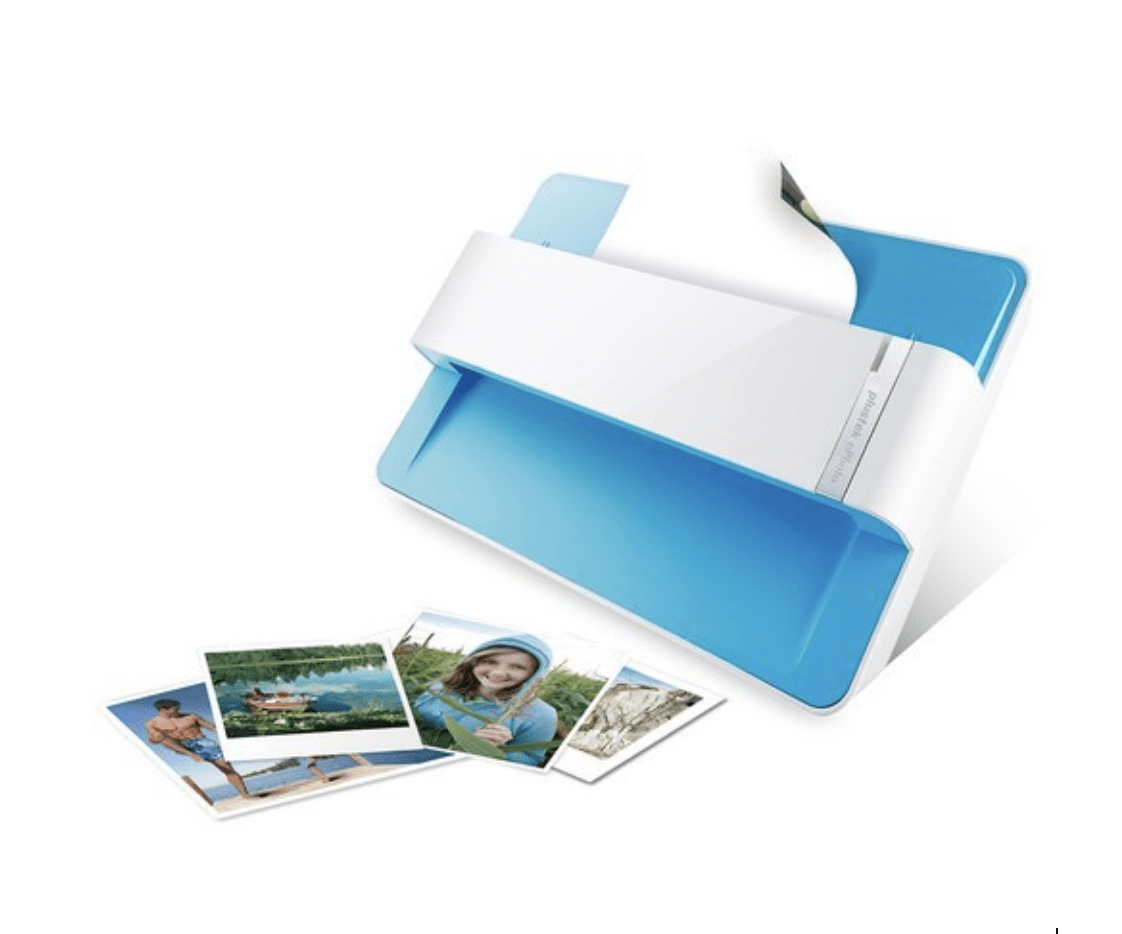
The Plustek ePhoto Z300 photo scanner is fast. At a speed of 2 seconds per 4x6” photo, you can convert about 1000 photos to digital files in one afternoon!
Plustek ePhoto Z300 photo scanners can be used at the Digital Media Stations and are available for check out.
Let’s get started!
Steps to Install the Software to Use the Plustek ePhoto Z300 Photo Scanner
- Click on the following link: https://plustek.com/us/products/film-photo-scanners/ephoto-z300/support.php, opens a new window
- Click on the orange download button related to your device (Windows PC or Mac).
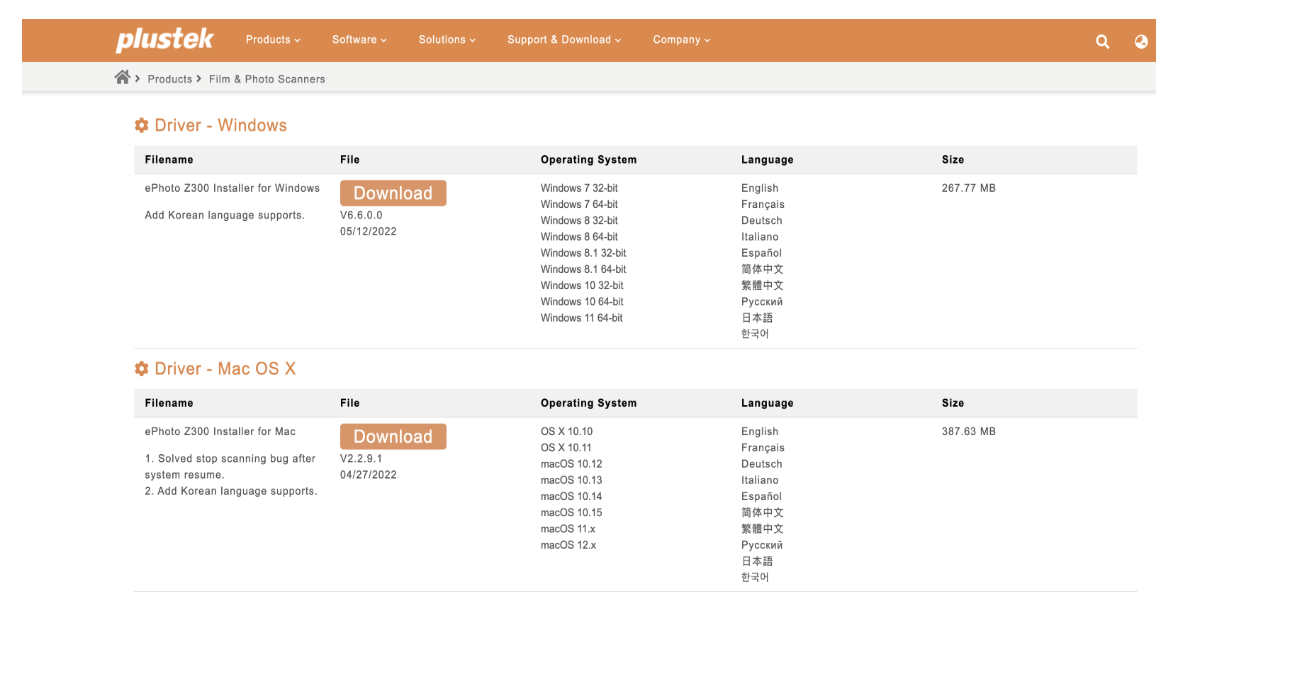 3. Now click on the downloaded .exe file to start the software install process. Follow the install instructions on your computer. These can vary between Mac and PC.
3. Now click on the downloaded .exe file to start the software install process. Follow the install instructions on your computer. These can vary between Mac and PC.
4. After the install has completed you will find the Plustek icon on your desktop or in the list of applications on your computer. Click on that icon to open the software.

Want more info and tutorials? Click here!


Add a comment to: Plustek z300 Photo Scanner – Download/Install Software