Didn’t find what you were looking for? Ask us to add it to our collection by submitting a suggestion from the dashboard of your library account. You may submit up to 20 requests a month.
How do I suggest a purchase?
In order to suggest a purchase, you need to create or have a library account. The steps to do so are as follows:
• Visit our website.
• Click on Login / My Account on the top right of the webpage and follow the steps:
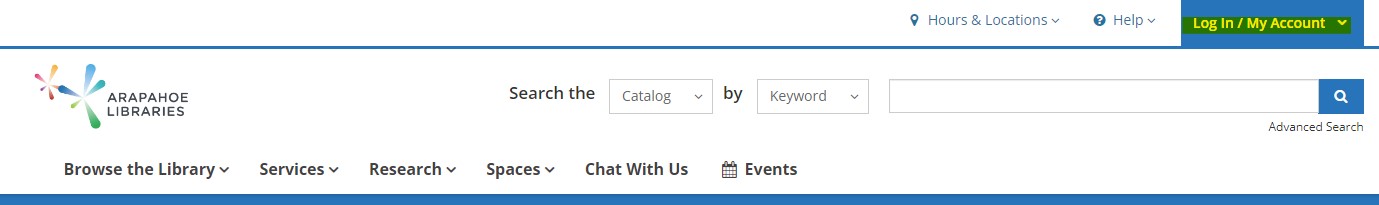
• Once you are logged in to your account, go to My Library Dashboard, as shown in the picture.
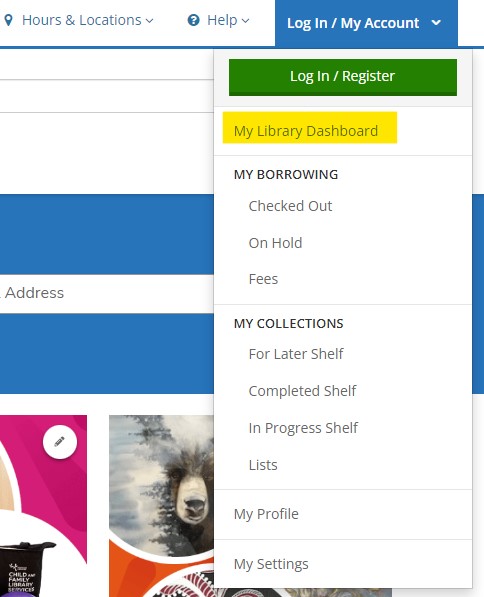
• On the left side of the webpage, click on Submit a Suggestion.
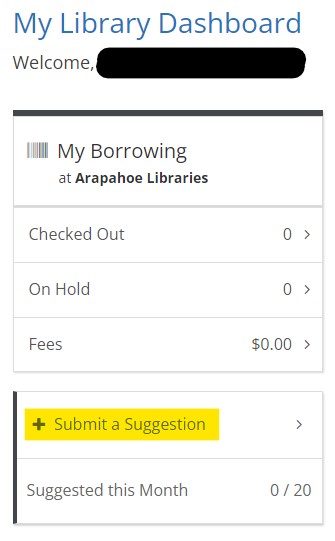
How can I check the status of my suggest a purchase request?
We will notify you when we receive your item request, when we have made a decision about purchasing or borrowing the item and when the item is ready for you to pick up. We’ll also let you know if we are unable to obtain the item for you.
How can I suggest a book I wrote for purchase?
Published authors who would like Arapahoe Libraries to consider their book for purchase, please read our library purchasing guidelines.


Add a comment to: Suggest A Purchase