 Have you noticed how a child can conquer a new piece of technology in minutes? Generations like Millennials and Gen Z have base knowledge from using other technologies and aren't afraid to try out new tech. Good news; this confidence can be learned by anyone!
Have you noticed how a child can conquer a new piece of technology in minutes? Generations like Millennials and Gen Z have base knowledge from using other technologies and aren't afraid to try out new tech. Good news; this confidence can be learned by anyone!
While you explore a new device, software or other piece of technology, there are some keywords to watch out for to make sure you don't do anything that might leave you stuck.
Warning Words
"Confirm": This may mean you are about to do something like make a payment. Make sure to pause and make sure it's something you really want to do. If not, click cancel or go back.
"Enable or Disable": This may mean you are giving permission for something like facial recognition. Again, pause, make sure this is something you really do want to do.
"Download": What are you downloading? Is it an app from the app store? That's safe. Is it a link from an email from someone you don't know? Be careful!
"I agree": Pause, read, and ask yourself, "What am I agreeing to?" Are you changing a setting? Do you have to agree to terms and conditions? Make sure you know what you're agreeing to.
Popups
The last thing to look out for is popups. This would be a little window or an advertisement that's probably blinking at you saying "You've Just Won!" or something similar. The best thing you can do is close the popup window or just ignore the advertisement.
Tips
Another tip is to guard your information. You wouldn't tell a stranger your social security number, or even your email address! However, you WOULD tell that information to a teller at the bank.
A quick way you can verify that you are giving your information to a secure, legitimate organization is by confirming there is a lock button next to the website address.
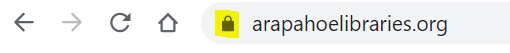 Another quick way to make sure is to do a Google search: "Is Venmo a safe app?" "Is SHEIN a legitimate company?" Reviews on Google can tell you a lot of information.
Another quick way to make sure is to do a Google search: "Is Venmo a safe app?" "Is SHEIN a legitimate company?" Reviews on Google can tell you a lot of information.
It is important to dive into technology; as we get more comfortable with tech, we begin to feel less frustrated when using tech on a day-to-day basis.
If you get stuck or could use some pointers, we're here to help! The Technology Specialist team is available both in the libraries and virtually!


Add a comment to: Technology Confidence: Taking on Your Tech