Ever found a really interesting book while browsing Amazon or Goodreads and wondered if the library has it? If you haven't heard of Library Extension yet, your book-loving life is about to get easier.
Library Extension, opens a new window is a browser extension for Chrome. A browser extension (aka plugin) adds a little functionality to your browser. This one searches your library's catalog when you're viewing a book title on Goodreads or Amazon and automatically tells you if your library has it.
If you already use Chrome as your browser, it only takes a couple seconds to get this set up. All you need to do is go to the Chrome Store, opens a new window and click "Add to Chrome." Follow the prompts and soon you will see a little stack of books in the upper right corner of your browser. Click on that icon and select "Options" to add your library. You can easily find us right at the top of the drop down menu of Colorado libraries. The cool thing is, if you use more than one library system, you can add multiple libraries.
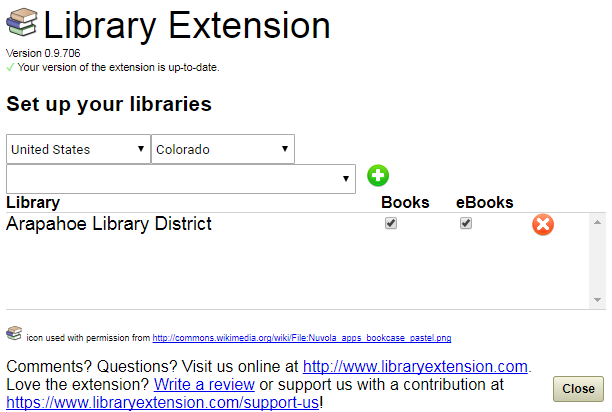
Once you've added us, visit Goodreads, opens a new window or Amazon, opens a new window and search for a book. Here we've searched Amazon for the fabulous book Wonder. On the right you can see that we own the book, but don't have any copies currently available. If you want to place a hold on the book, just click that "Place a Hold" button and you will be taken to our catalog to login and get your hold placed. Super simple!
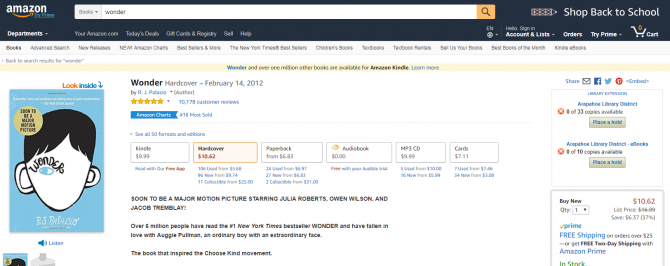
If you have any questions or want to learn more about Library Extension before you install it, just visit their website, opens a new window where you can find FAQs and support.
No Chrome? Download Chome here, opens a new window.


Add a comment to: Library Extension