When you come to our website to find something you are looking for what do you use? Why, the search bar of course, but are you using it in all the ways you could be? Let's find out!
Let's learn about the different types of searches, opens a new window you can do using the search bar:
Catalog Search
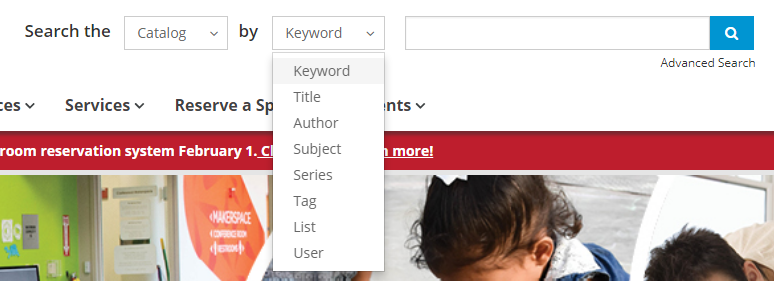
Keyword, title, author and subject search
A catalog search is the most popular type of search. You use this when you want to search for a book, movie, cd, or another type of format. When searching the catalog, "keyword" is the default search, which means your search results will display any records that contain that keyword in either the title, author or subject fields. For instance, if you search "gardening," you would see books about gardening and books with the word "gardening" in the title. If you want a book with "Gardening" in the title, and don't want all the extra search results, you can change the drop-down menu to search the catalog by "title." Author and subject work the same way.
Series search
Use "series" in the drop-down menu to search for a book that is part of a series. For example, if you search "hunger" it will give you a list books with the word "hunger" in the title or series name.
Tag search
Tags are descriptive labels or keywords that you and other library users attach to a title. Tags help you categorize titles in ways different from how your library classifies them. A tag can be a single word or a phrase. Some examples of tags that have been added to the book "The Book Thief" are: historical fiction, dark, holocaust, death, tragedy.
List
Let's say your really love "The Book Thief" and want to find other similar books. Chances are that book is on a list with many other books people recommend reading if you like that one. Search your favorite book with the drop-down category "list" and see what you find! These include lists made by our staff and patrons, in addition to library staff and patrons around the world.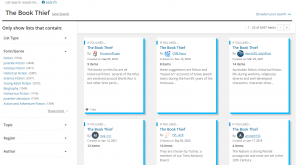
User
Last but not least, we have user. This is you and me. Find your friends by searching their username so you can follow them and share lists. I'm going to use the Arapahoe Libraries social media account as an example because they make amazing lists and write top-notch reviews. You can find that account by searching the drop-down category "user" for ArapahoeSocial, opens a new window.
Website Search
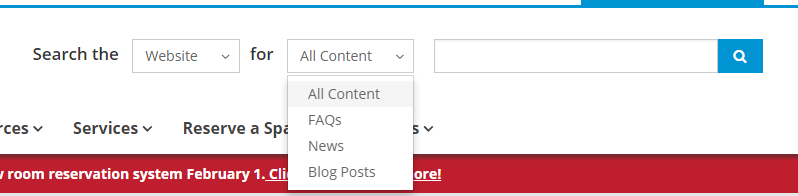
Another search option besides a catalog search is a website search. You'd use this if you want to search our website for something; for example, our Makerspace or meeting rooms, or maybe you remember seeing something about tax resources you want to refer back to. When you do a website search, you can either search "all content," or you can specify if you are looking for a blog post, news post or want to search FAQs.
FAQs Search
This is another easy way to get to FAQs. Want more info on booking a meeting room? Search "book a meeting room" in our FAQs and find more info and commonly asked questions.
Events Search
Easily search our events from any page! Type in your keyword to get to a page of events that fall into that topic, then use our facets on the left of the screen to narrow down your search by date, location or audience.
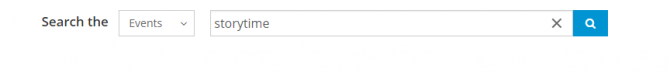

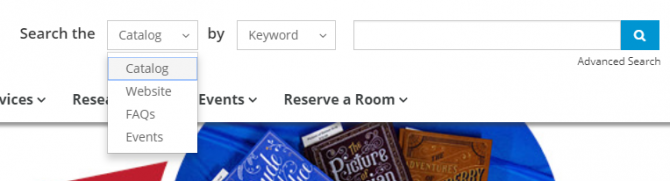

Add a comment to: Using the Search Bar