
Media has come in many forms ever since French inventor Édouard-Léon Scott de Martinville created the first sound recording of the folksong "Au clair de la lune" in 1860.
It can sometimes be difficult to locate the technology necessary to access or play the data saved to or recorded on old media. The good news is the library is here to help!
Preserving Media at Arapahoe Libraries
Arapahoe Libraries is working to explore new technology and provide access to older technology that allows patrons to preserve media that might otherwise be lost forever.
Beyond simply allowing you to read or listen to old data, digitizing old media also ensures that your data is preserved for generations to come on the latest technologies such as external hard drives, flash drives, or in the Cloud. Although a format that is quickly becoming obsolete, CDs and DVDs remain a safe storage option for digitized media as well.
In this post we look at various media types, some of which our patrons bring into our libraries to preserve at one of our Digital Media Stations.
Audio
Vinyl Records
Also known as a phonograph record, gramophone record, disc record, LP or just, a record. Vinyl is an analog sound storage medium in the form of a flat disc with an inscribed, modulated spiral groove that runs from the outer edge toward the center of the disc.
Records are generally described by their diameter in inches: 12-inch, 10-inch, 7-inch. The rotational speed in revolutions per minute (rpm) at which they are played are: 8 1⁄3, 16 2⁄3, 33 1⁄3, 45, 78.

Reel-to-Reel Audio Tape
Also called an open-reel recording, the reel-to reel audio tape is an analog form of magnetic tape audio recording in which the recording medium is held on a reel and not in a cassette.
Reel-to-reel systems use tape that is 1⁄4, 1⁄2, 1, or 2 inches (6.35, 12.70, 25.40, or 50.80 mm) wide, which normally moves at 3 3⁄4, 7 1⁄2, 15 or 30 inches per second (9.5, 19.1, 38.1 or 76.2 cm/s). A Reel-to-reel recorder/player is necessary to access the data on a reel-to-reel audio tape.
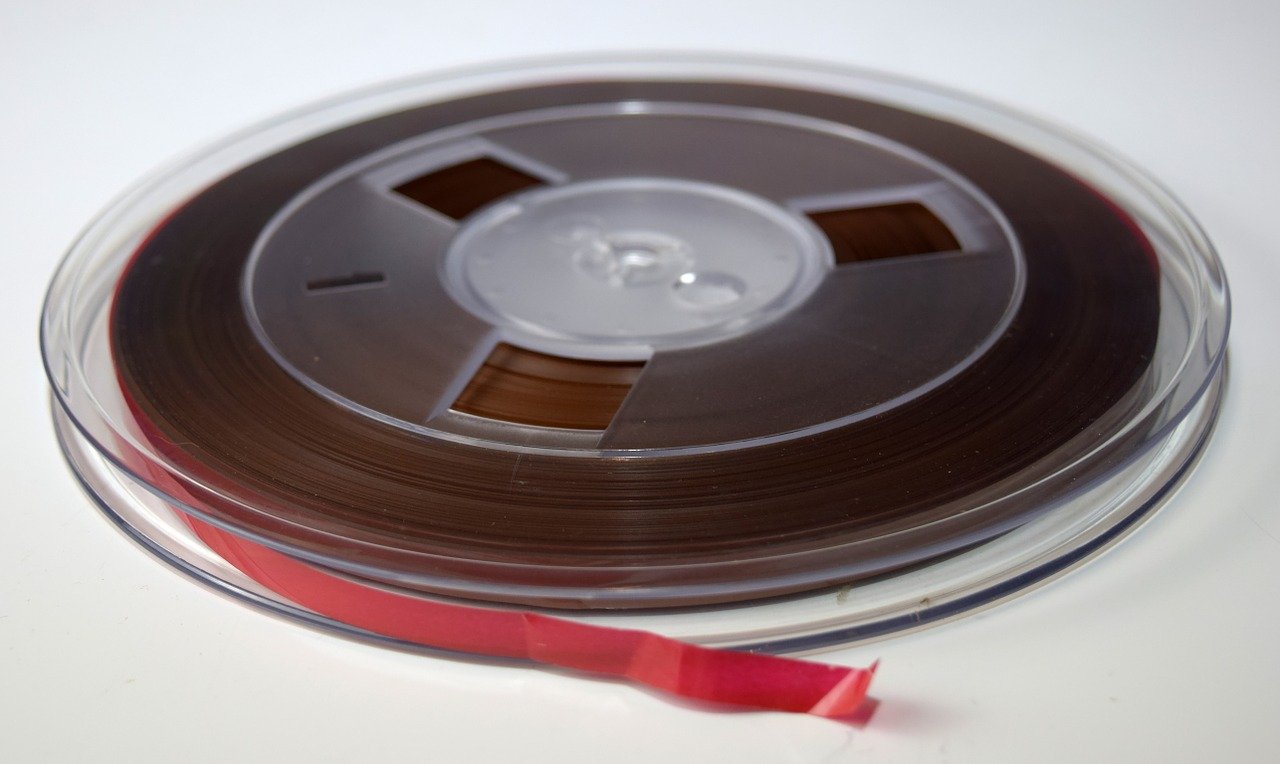
Cassette Tape
Also known as a tape cassette, audio cassette, or simply a tape or cassette. The cassette tape is an analog magnetic tape recording format for audio recording and playback. Tape length is usually measured in minutes of total playing/recording time. Playing/recording time varies from 60, 90 and 120 minutes.
Learn how to use digitize cassette tapes using the ION Tape Express Plus (available for check out).

Compact Disc
Also known as a CD. The CD is a digital optical disc data storage format designed to store and play digital audio recordings. Standard CDs are designed to hold up to 74 minutes of uncompressed stereo digital audio. That's about 700mb of data.
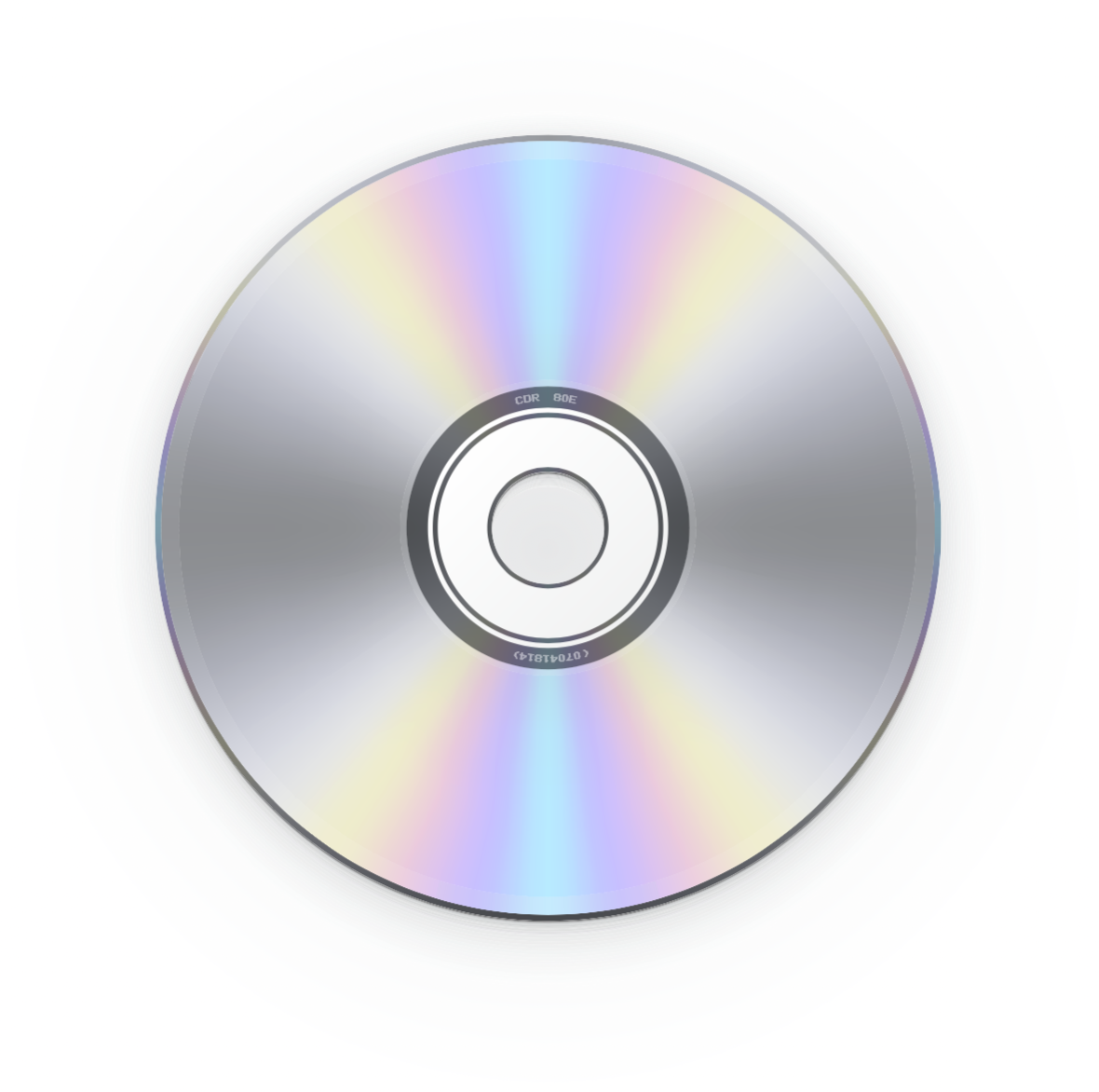
Microcassette and Minicassette Tape
The Microcassette (below left) is an analog audio storage medium. Microcassettes were often used in voice recorders as well as in voice dictation machines and telephone answering machines. Microcassettes have also been used in computer data storage.
The Microcassette tape runs in the opposite direction than a standard cassette tape noted above. The Microcassette tape runs from the right spool to the left. The Minicassette (below right) is also a magnetic tape audio cassette that was used in first generation telephone answering machines, dictation, transcription and as data storage for home computers. Note the difference in tape reels?
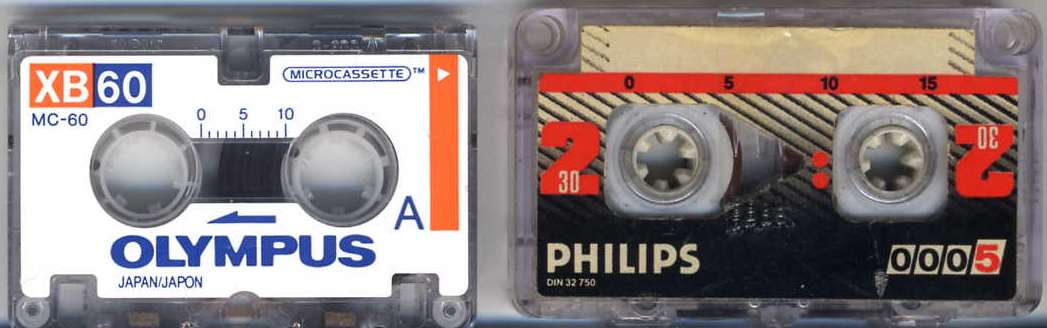
Video
VHS Tape
Remember Blockbuster before they offered DVDs? How about the "format war" between Betamax and VHS? I think VHS won that war.
The VHS (cassette) tape was the standard for consumer-level analog video recording, and of course in video stores back in the '80s and '90s. The VHS tape was also the standard for consumer camcorders during the mid to late 1980s.
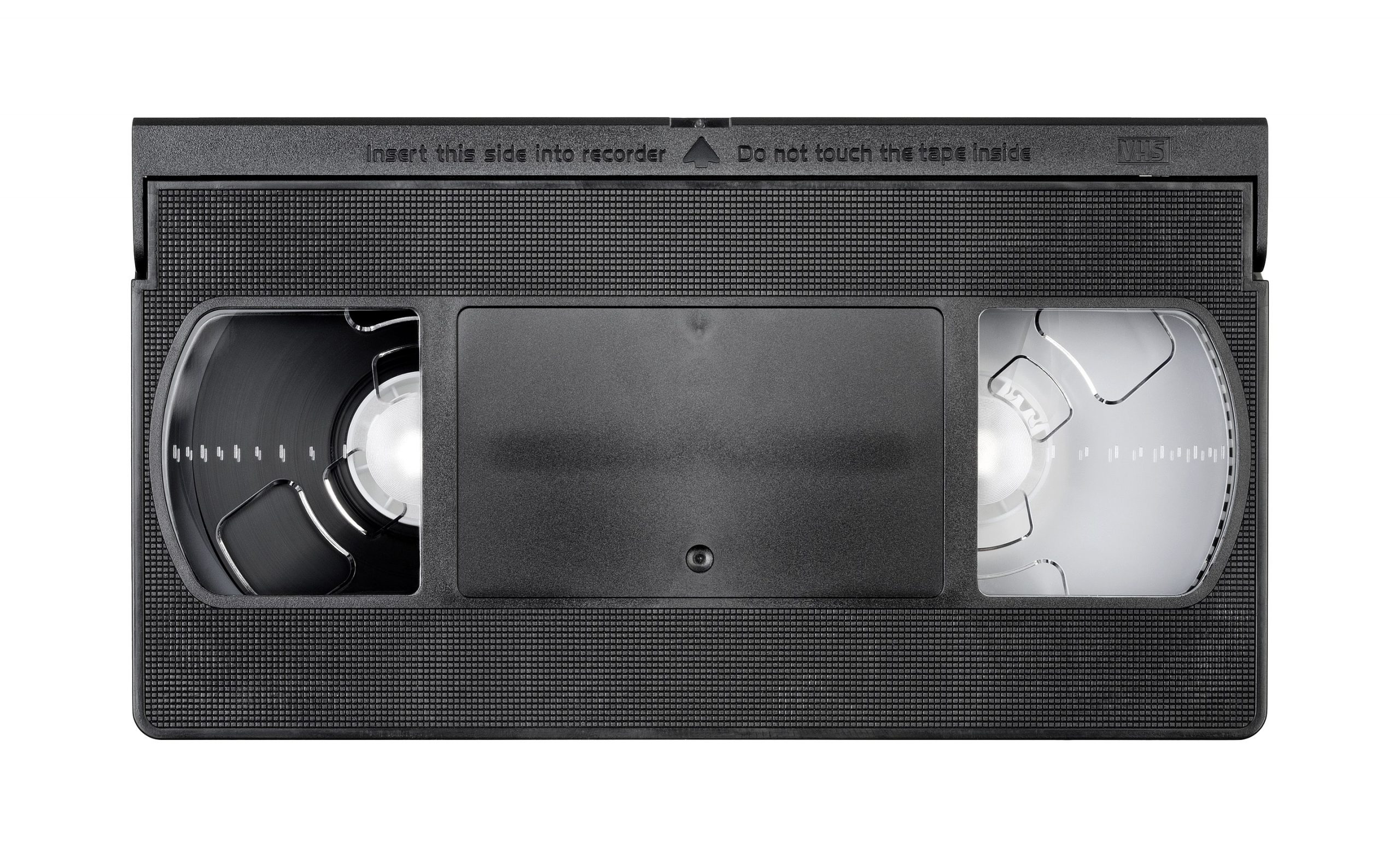 Betamax Tape (aka Betamax)
Betamax Tape (aka Betamax)
Betamax (pictured below top in size comparison to VHS) is a consumer-level analog video cassette. Betamax lost the "videotape format war" to VHS.
 VHS-C Camcorder Tape
VHS-C Camcorder Tape
The VHS-C tape is a smaller version of the VHS tape. The VHS-C was primarily used in consumer-grade camcorders in the 1980s. The smaller tape size meant smaller camcorders, which consumers greatly appreciated. Playback of VHS-C videos required connecting the camcorder to a TV, or using a VHS-C/VHS Adapter which allowed videos to be played in a VCR.
Learn how to convert VHS-C to VHS using the VHS-C to VHS Videocassette Adapter (available for check out).
 Hi8 and Digital8 Camcorder Tapes
Hi8 and Digital8 Camcorder Tapes
The Hi8 (and Digital8) is a 8mm camcorder tape enclosed in a cassette. It's even smaller than the VHS-C tape which meant camcorders could be made even more compact.
Now, something to consider. A video created with a Hi8 tape on a Hi8 camcorder will play on a Hi8 or Digital8 camcorder. A Hi8 camcorder will not play a video tape created using a Digital8 camcorder. Check the print on the outside of your camcorder to determine the type of 8mm camera you own.
 MiniDV Camcorder Tape
MiniDV Camcorder Tape
Even more compact than the Hi8 tape! The MiniDV tape was originally intended for amateur use but was as commonly used as other media types, such as Hi8.
When considering digitizing these tapes there is no converter like that for the VHS-C tapes. You will need to have an working MiniDV camcorder to transfer MiniDV videos.
8mm Film
Typically a 3inch (50ft) reel of film. Approximate run time is three minutes. It's not unusual to see multiple 3inch reels spliced together in a 7inch reel.
Learn how to digitize 8mm film using a MovieMaker-Pro (available for checkout). When digitizing, remember that tape splices can be problematic as they move through the MovieMaker-Pro.
 Super 8 Film
Super 8 Film
Similar to the 8mm film, but compare the center hole to the 8mm film reel. The hole in the center of a reel of regular 8mm is smaller than the hole in the center of a Super 8 reel. Also, when we compare the two types of film (below right image) we can see the difference in picture frame size (light-grey squares) and sprocket hole size (dark-grey squares/rectangles).
Learn how to digitize Super 8 film using a MovieMaker-Pro (available for checkout).

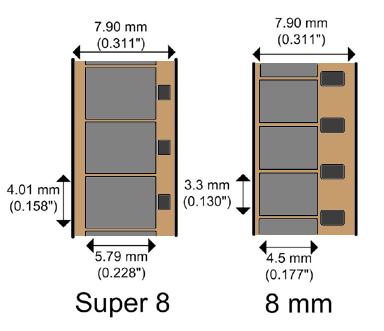
Photography
35mm Slides
A 35mm slide contains a specially mounted individual transparency intended for projection onto a screen using a slide projector. Slide film is a type of photographic film that produces a positive image on a transparent base. The glossy side of the film is the "Reflective" side. You want the glossy side facing down on the glass when scanning. The dull side of the film is facing up toward you.
Learn how to 35mm scan slides using an Epson Scanner (available for checkout).
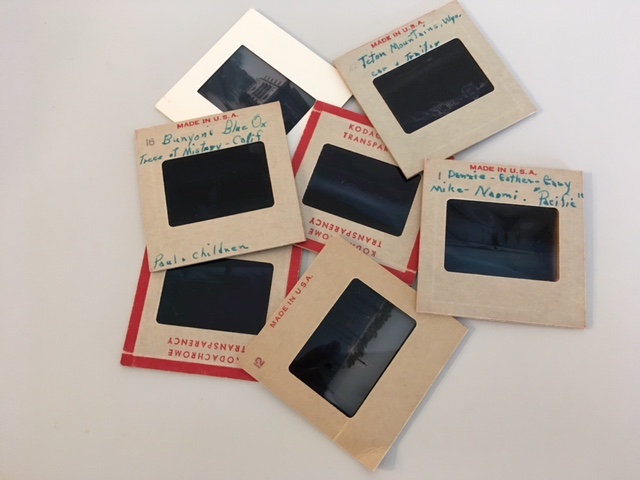
Data
5.25" Floppy Disk
If you're looking to access files on one of these, you'll probably need the computer used to create those files.
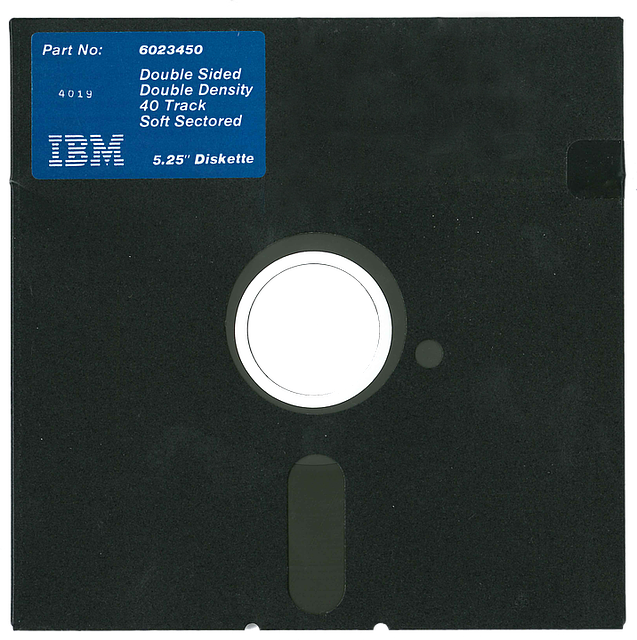 3.5" Floppy Disk
3.5" Floppy Disk
External 3.5" floppy disk drives are still being manufactured, making it possible to get those old files off those floppy disks! Better hurry though. Some operating systems/software are struggling to read those dated files.
 Flash Drives (Thumb, stick..)
Flash Drives (Thumb, stick..)
Flash drives come in various brands and storage sizes. I always recommend having two, just in case. Use one to back up the other.
 External or Portable Hard Drive
External or Portable Hard Drive
External or Portable Hard Drives come in various brands and storage sizes.
 Cloud Storage
Cloud Storage
When you put something "in the cloud" you are sending it to a remote (off-site) data storage system. Google Drive and Drop Box are just two examples of cloud storage.
![]()




Add a comment to: Media Types – Audio, Video, Photography and Data